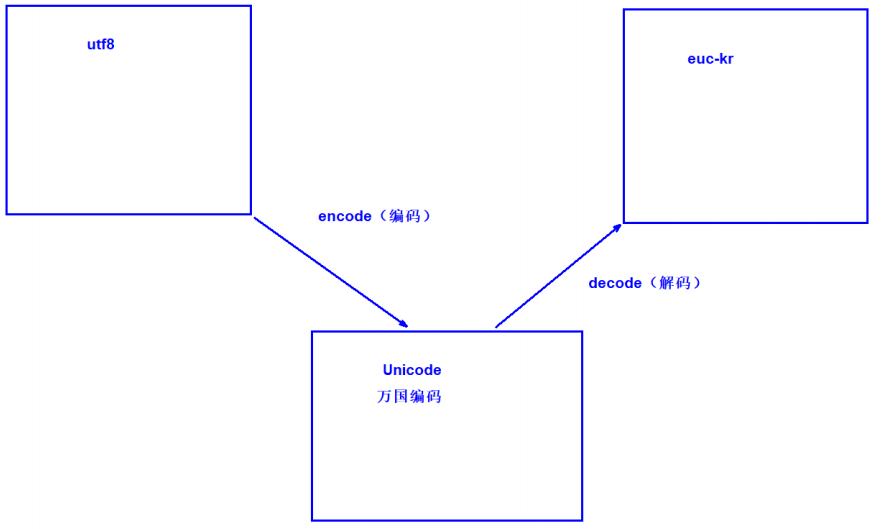MySQL 的字符集
字符集:是一个系统支持的所有抽象字符的集合。字符是各种文字和符号的总称,包括各国家文字、标点符号、图形符号、数字等。
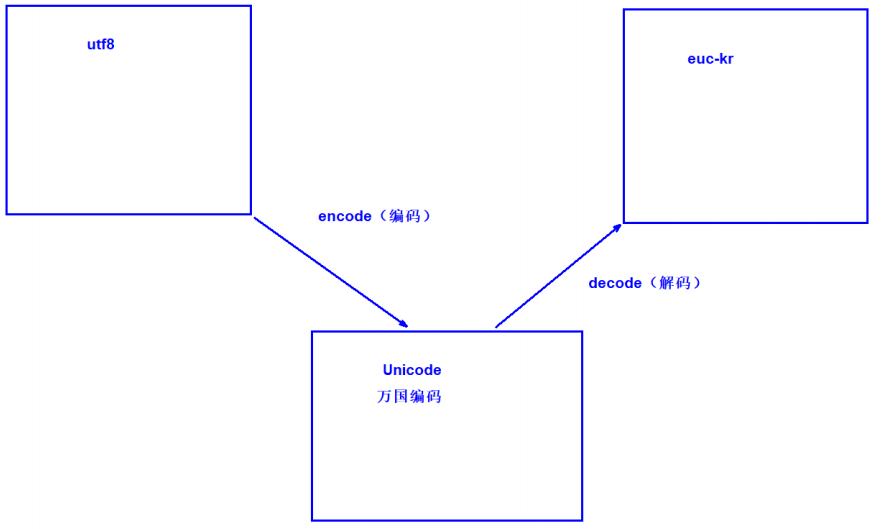
字符集的校验规则
show collation;
ci -- 不区分大小写
cs或者bin -- 大小写敏感
字符集的设置
## 终端 liunx 修改字符集
#### LANG
echo $LANG
## 临时修改系统字符集
export LANG=en_US.UTF_8
## 永久生效 CentOS7
[root@db03 ~]# vim /etc/locale.conf
## 永久修改 CentOS6
[root@db04 ~]# vim /etc/sysconfig/i18n
LANG="en_US.UTF-8"
## 应用修改字符集
[root@db04 ~]# vim /etc/my.cnf
[mysqld]
character_set_server=utf8
### 库修改字符集
show create database mysql;
alter database mysql charset utf8;
## 查询字符集应用的表
select * from information_schema.tables where table_collation not like '%utf8%';
show create table zls.test111;
alter table zls.test111 charset utf8;
### 批量修改字符集
## 方法一:
[root@db04 ~]# for n in `seq 7`;do mysql -uroot -p123 -e "alter table zabbix.zabbix$n charset utf8" ;done
## 方法二:
[root@db04 ~]# mysqldump -uroot -p123 -B zabbix > /tmp/zabbix.sql
[root@db04 ~]# vim /tmp/zabbix.sql
:%s#CHARSET=latin1#CHARSET=utf8#g
sed -i 's#CHARSET=latin1#CHARSET=utf8#g' /tmp/zabbix.sql
mysql -uroot -p123 < /tmp/zabbix.sql
select连表查询
root@localhost:a1111 02:54:53>select * from stu;
+------+--------+
| id | name |
+------+--------+
| 1 | zhang3 |
| 2 | li4 |
| 3 | wang5 |
+------+--------+
root@localhost:a1111 02:55:06>select * from mark;
+------+------+
| id | mark |
+------+------+
| 1 | 80 |
| 2 | 90 |
| 3 | 100 |
+------+------+
## 查找zhang3的成绩
select stu.name,mark.mark from stu,mark where stu.id=mark.id and name='zhang3';
+--------+------+
| name | mark |
+--------+------+
| zhang3 | 80 |
+--------+------+
select传统连接
# 世界上小于100人的人口城市是哪个国家的?
select country.name as 国家名,city.name as 城市名,city.population as 城市人口数量
from country,city
where city.countrycode=country.code
and city.population<100;
+-----------+-----------+--------------------+
| 国家名 | 城市名 | 城市人口数量 |
+-----------+-----------+--------------------+
| Pitcairn | Adamstown | 42 |
+-----------+-----------+--------------------+
## 世界上小于100人的人口城市是哪个国家的说的什么语言?
select country.name as 国家,city.name as '城市名',city.population as '人口数',countrylanguage.language as '讲的语言'
from country,city,countrylanguage
where city.countrycode=country.code
and country.code=countrylanguage.countrycode
and city.population<100;
+----------+-----------+-----------+--------------+
| 国家 | 城市名 | 人口数 | 讲的语言 |
+----------+-----------+-----------+--------------+
| Pitcairn | Adamstown | 42 | Pitcairnese |
+----------+-----------+-----------+--------------+
select 自连接 natural join
## 自动关联多张表的数据(自动帮我们找到等价条件)等价条件的字段名必须相同
root@localhost:a1111 03:35:30>select * from stu;
+------+--------+
| id | name |
+------+--------+
| 1 | zhang3 |
| 2 | li4 |
| 3 | wang5 |
+------+--------+
root@localhost:a1111 03:35:20>select * from mark;
+------+------+
| id | mark |
+------+------+
| 1 | 80 |
| 2 | 90 |
| 3 | 100 |
+------+------+
select stu.name as 姓名,mark.mark as 成绩
from stu natural join mark
where stu.name='zhang3';
+--------+--------+
| 姓名 | 成绩 |
+--------+--------+
| zhang3 | 80 |
+--------+--------+
# 世界上小于100人的人口城市是哪个国家的?
select country.name,city.name,city.population
from country,city
where city.countrycode=country.code
and city.population<100;
select 内连接(inner join)(join)
## 语法:tb1 join tb2 on 等价条件
## 语法:tb1 join tb2 on 等价条件1 join tb3 on 等价条件2
# 世界上小于100人的人口城市是哪个国家的?
#传统连接
select country.name,city.name,city.population
from city,country
where city.countrycode=country.code
and city.population<100;
#内连接
select country.name,city.name,city.population
from city join country
on city.countrycode=country.code
where city.population<100;
# 世界上小于100人的人口城市是哪个国家的说的什么语言?
## 传统连接
select country.name,city.name,city.population,countrylanguage.language
from country,city,countrylanguage
where city.countrycode=country.code
and country.code=countrylanguage.countrycode
and city.population<100;
## 内连接
select country.name,city.name,city.population,countrylanguage.language
from country join city
on city.countrycode=country.code
join countrylanguage
on country.code=countrylanguage.countrycode
where city.population<100;
# join on 内连接查询
小表在前,大表在后 性能
select外连接(outer join) (left join) (right join)
### 左外连接 只显示 left join 左边的
left outer join
left join
select city.name,city.countrycode,country.name
from city left join country on city.countrycode=country.code and
city.population<100 limit 10;
select city.name,city.countrycode,country.name
from country left join city on city.countrycode=country.code and
city.population<100 limit 10;
### 右外连接 只显示 right join 右边的
right outer join
right join
select city.name,city.countrycode,country.name
from city right join country on city.countrycode=country.code and
city.population<100 limit 10;