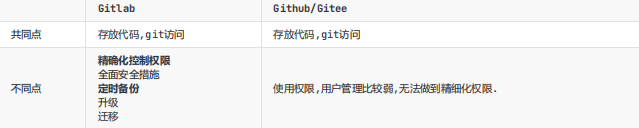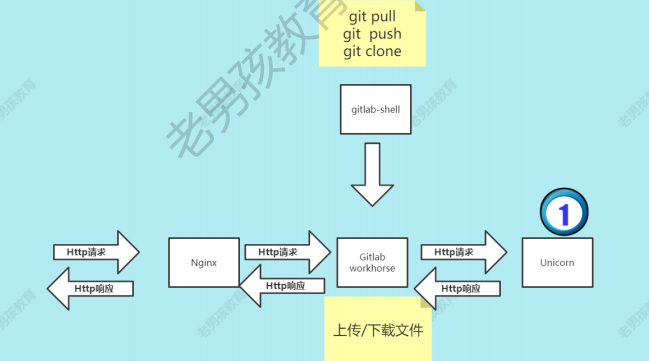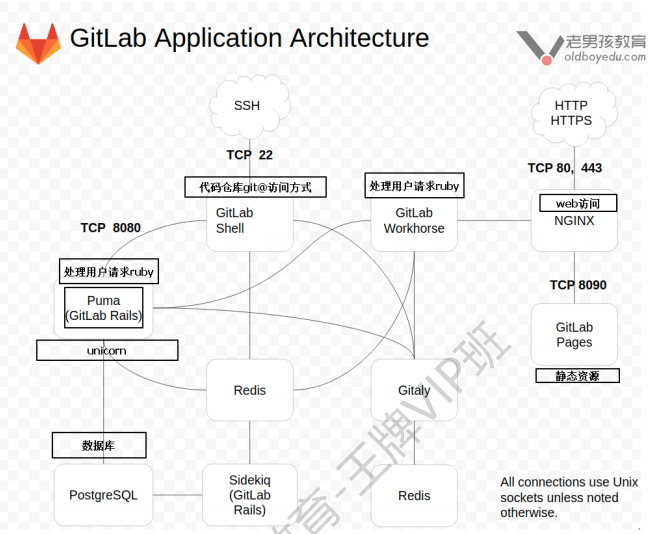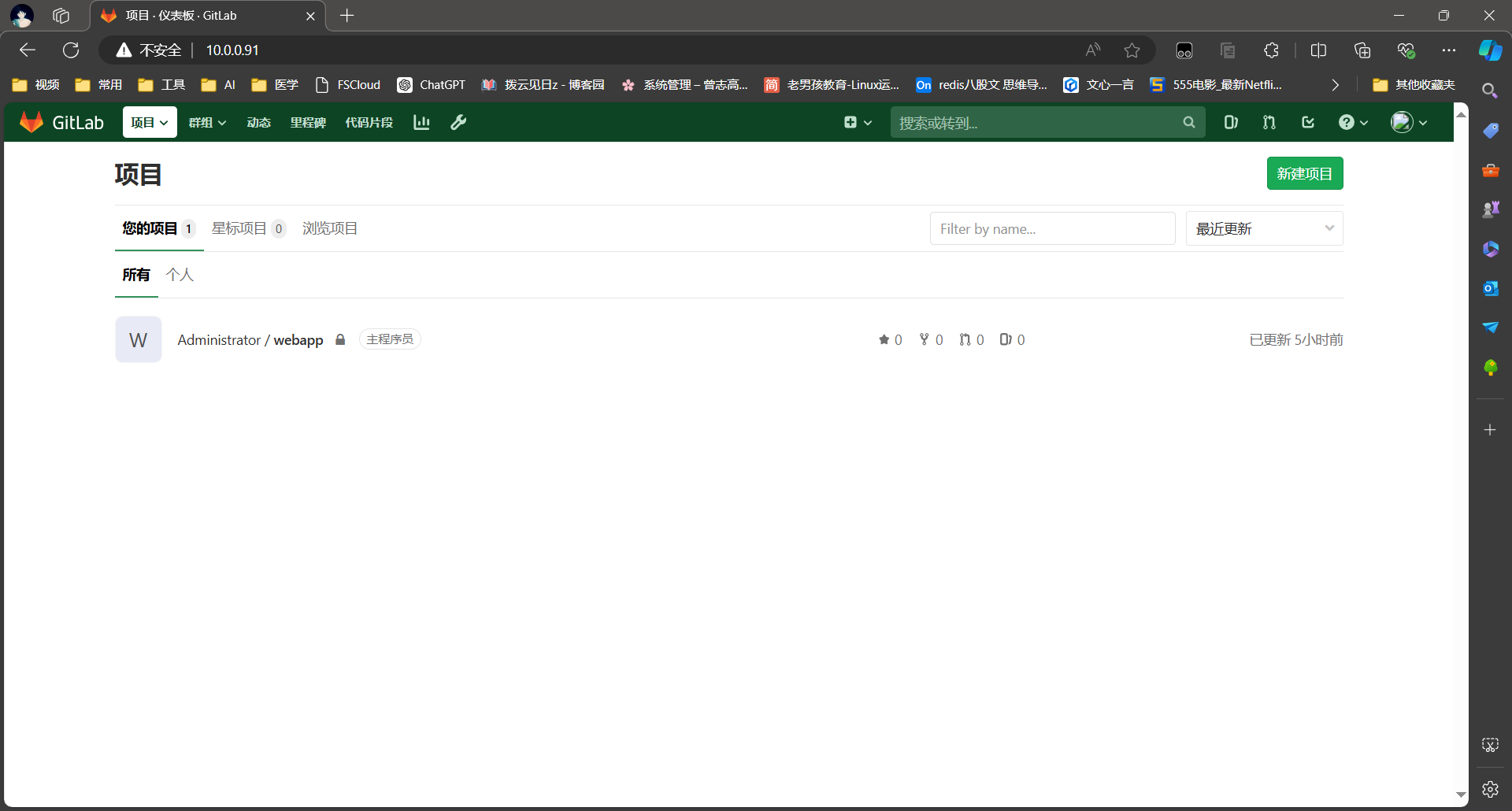Gitlab 安装 部署 汉化
什么是Gitlab
![Gitlab-logo]()
私有代码仓库
精细化权限配置,让系统更安全
控制用户/用户组是否可以提交到主分支 (PR Push Request)
它使用Ruby语言写成。后来,一些部分用Go语言重写
Gitlab的下载
各大镜像站
官网
Gitlab 和Github/Gittee
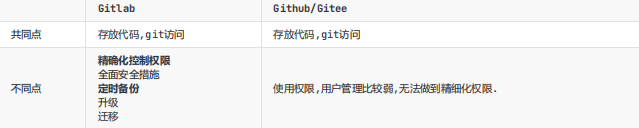
Gitlab 应用场景
1. 开源免费,搭建简单,维护成本低,符合中小公司口味 gogs.io
2. 权限管理,实现代码对部分人可见,安全性高
3. 离线同步
Gitlab 架构
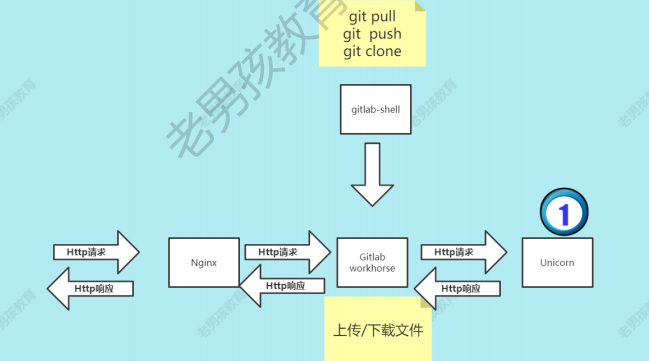
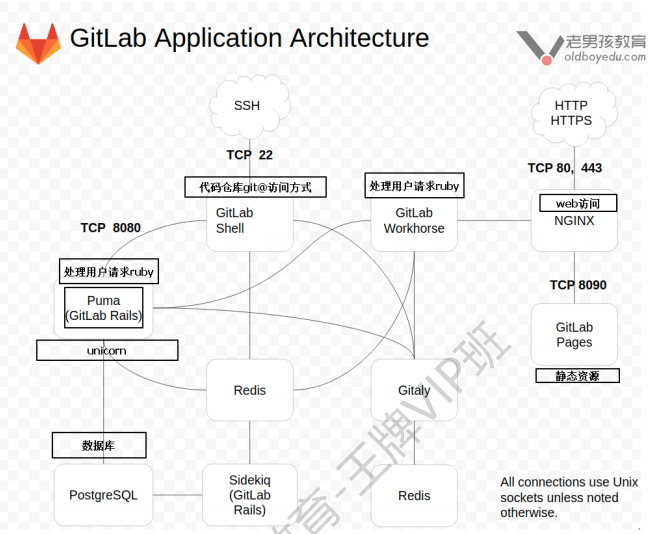
安装要求
#系统要求
Ubuntu (16.04/18.04/20.04)
Debian (9/10)
CentOS (7/8)
openSUSE Leap (15.2)
SUSE Linux Enterprise Server (12 SP2/12 SP5)
Red Hat Enterprise Linux (please use the CentOS
packages and instructions)
#硬件要求
磁盘
存放代码,比代码空间大 磁盘 sas ssd
CPU
4 核心 500用户
8 核心 1000用户
内存
4 G内存 500用户
8 G内存 1000用户
安装Gitlab组件
yum localinstall -y gitlab-ce-15.9.3-ce.0.el7.x86_64.rpm

GitLab was unable to detect a valid hostname for your instance.
Please configure a URL for your GitLab instance by setting `external_url`
#修改gitlab配置文件设置 gitlab external_url
(gitlab.oldboylinux.cn server_name)
configuration in /etc/gitlab/gitlab.rb file. #配置文件的路径和名字
Then, you can start your GitLab instance by running
the following command:
sudo gitlab-ctl reconfigure #初始化
配置访问url
vim /etc/gitlab/gitlab.rb
external_url 'http:xxxgit.com'
初始化
#使用gitlab.rb文件生成子配置文件
gitlab-ctl reconfigure
#重启所有gitlab相关文件.
gitlab-ctl restart
gitlab-ctl 命令
gitlab-ctl status 状态
gitlab-ctl start 启动
gitlab-ctl restart 重启
gitlab-ctl stop 停止
gitlab-ctl 动作 中间件服务 停止其中一个中间件软件
登录查看
设置 密码 即可
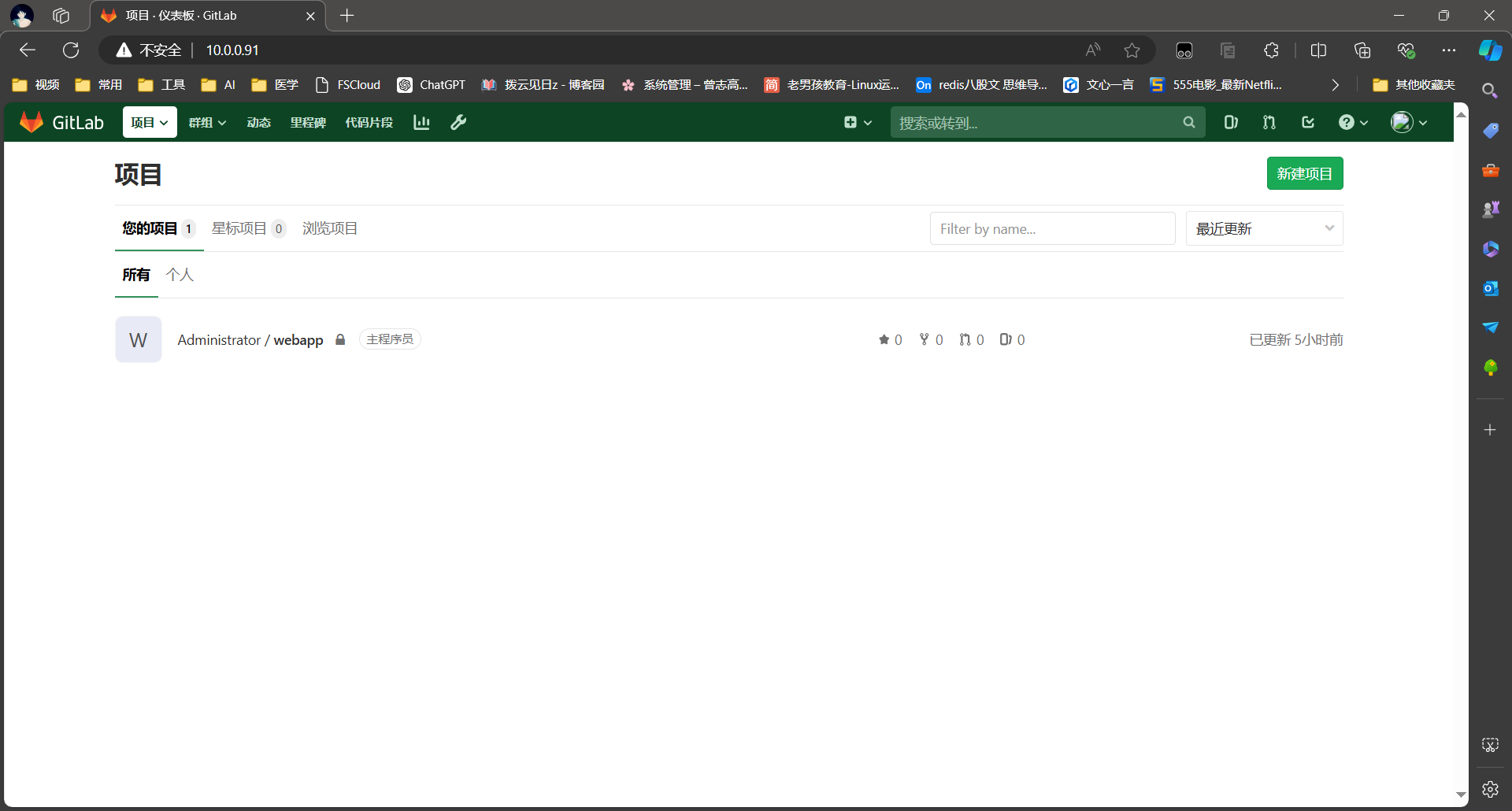
Gitlab忘记root密码怎么办
# 连接终端
[root@gitlab ~]# gitlab-ctl status
# 查询root(id为1)
irb(main):001:0> user = User.where(id: 1).first
=> #<User id:1 @root>
# 修改密码
user.password='12345678'
=> "12345678"
# 二次确认密码
user.password_confirmation='12345678'
=> "12345678"
# 保存设置
user.save
Enqueued ActionMailer::DeliveryJob (Job ID: 8257f3b0-a7a7-469c-9501-5f04ad803430)
to Sidekiq(mailers) with arguments: "DeviseMailer", "password_change",
"deliver_now", #<GlobalID:0x00007fa9a1e3d238 @uri=#<URI::GID
gid://gitlab/User/1>>
=> true
汉化Gitlab
# 下载汉化包
wget https://gitlab.com/xhang/gitlab/-/archive/12-3-stable-zh/gitlab-12-3-stablezh.tar.gz
# 解压
tar xf gitlab-v12.3.5-zh.tar.gz
# 查看版本是否匹配
cat VERSION
12.3.5
# 停止所有服务
gitlab-ctl stop
ok: down: gitaly: 0s, normally up
ok: down: gitlab-workhorse: 1s, normally up
ok: down: logrotate: 0s, normally up
ok: down: nginx: 1s, normally up
ok: down: postgresql: 0s, normally up
ok: down: redis: 0s, normally up
ok: down: sidekiq: 0s, normally up
ok: down: unicorn: 0s, normally up
# 覆盖
[root@gitlab ~]# \cp gitlab-v12.3.5-zh/* /opt/gitlab/embedded/service/gitlabrails/
# # gitlab的重新加载配置
gitlab-ctl reconfigure
# 启动所有服务
gitlab-ctl start